Business Map
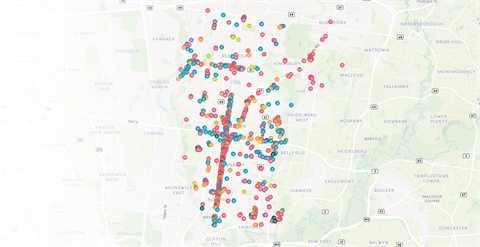
Find where you can shop and eat locally, source supplies from local businesses and engage local professionals with the Darebin Business Map.
We continue to work on initiatives to help support our local industry and businesses, as well as supporting the wider economy of the greater Darebin community.
The Darebin Business Map helps encourage the Darebin and wider community to shop and eat locally, source supplies from local businesses and to engage local professionals.
View the Darebin Business Map
Add your business to the Darebin Business Map
As part of the Love Local campaign, Darebin City Council are encouraging the community to shop and eat locally, source supplies from local businesses and to engage local professionals via the Darebin Business Map. By supporting Darebin businesses, you are supporting the Darebin economy, local jobs and the community.
To be included and to get the most out of your business listing, it is important that your business has a Facebook page that includes:
- Profile image
- Opening hours
- Address
Add your business listing
The form will only take about 5 minutes to complete.
About the Darebin Business Map
Who will have access to the directory?
This map is available for public use.
How will this map help to support the local business community?
Our new online directory has been designed to make it easier for the local community (and the greater population of Melbourne) to shop and eat locally, source supplies from local businesses and to engage local professionals in Darebin.
How can I ensure I get the best out of my business listing?
We are encouraging all businesses to create a Facebook page, as it is a free and low-cost way to promote your business, sell your product and/or service, connect with customers and increase business engagement.
When updating your details via your Facebook page, this map will automatically update the details too, which means that potential or returning customers/clients are able to easily understand more about your business even when you are not open or available. Therefore, it’s important to keep these details up to date.
If you do not have a Facebook page, you can create a Facebook page in minutes by following these instructions.
Once you have or if you already have a Facebook page, please:
- Ensure your cover photo is updated, preferably showing your product or service. This is the photo that will display on your map listing.
- Under your 'About' section you need to add your map location - not just add your address. If you click into 'Edit Page Info', then 'Location', add your marker to the map shown. This is how we plot your business.
- If relevant, add your opening hours and other amenities.